Telegram US Group List 357
-
Group
-
Group

Buddhalove
2,321 Members () -
Channel
-
Channel

𖠱ּׂ̼݉͗፞
934 Members () -
Channel

تصاميم شاشه سوداء ♥️🌝
13,882 Members () -
Group
-
Group

وهــم وســـراب
339 Members () -
Group

༺ نون|иσи🖤
954 Members () -
Channel

تيمون وبومبا ™
332 Members () -
Group

WebScontisti - Offerte e Sconti
4,659 Members () -
Channel

AJ+عربي
1,032 Members () -
Group

Kaliyev channel
15,195 Members () -
Group
-
Group
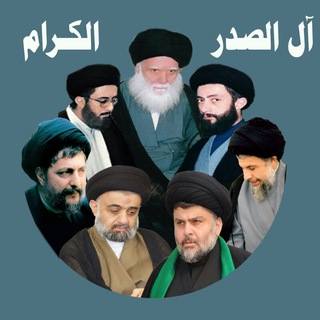
تراث آل الصدر الكرام
567 Members () -
Group

GLEB BELYAEV Studio
1,958 Members () -
Channel

🎖WittyOdds-It's More Than A Game🎖
1,068 Members () -
Channel

🔘 الدال على الخير كفاعله 🔘
468 Members () -
Group

° ʳᵃⁿᵃᵃ .....♡°
440 Members () -
Channel

فوق هقوتكُ
1,809 Members () -
Group

الحياة بالحب أحلي❤️
1,383 Members () -
Group

Buddha Quotes
11,004 Members () -
Channel

Prima e seconda guerra mondiale
1,522 Members () -
Channel

{يــــومــ⃪᭓ـيــات المــتـ᭓ـــألــق}
503 Members () -
Group

فاطمـه الَ صـادق
612 Members () -
Channel
-
Group
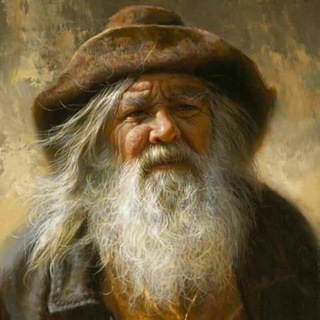
روائع الأدبِ والحِكمة ♥️🍃
1,251 Members () -
Group

UNIQUE TCC SHOPER 😎
12,228 Members () -
Group

العلوم الشرعية 📚
2,016 Members () -
Channel

Украина сегодня
1,885 Members () -
Channel

💲مُـنُـُوٌعُٱتُ مُــُنُ مُـمُلُــُكُتُـيُ👑
944 Members () -
Group
-
Channel

عبدالرحيم الجهني🌧📸
1,082 Members () -
Channel

ع
315 Members () -
Channel

🍃 قناة البيت العراقي 🍃
448 Members () -
Group

Школа Испанского Фехтования «Destreza Achinech»
905 Members () -
Group
-
Group

زَهـراء حَيدر
2,940 Members () -
Channel
-
Channel

اخبار ایران و جهان
1,777 Members () -
Group
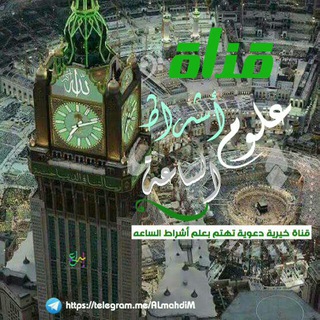
عـلــوم أشـراط الســـــاعة 🌹
1,753 Members () -
Channel

ברעיקינג
993 Members () -
Group

♫ مملكة العشاق 💋♥️
5,495 Members () -
Channel

رســـالة الإســـلام ♥️
428 Members () -
Group

اخبار اردبیل
6,312 Members () -
Group

REFERÊNCIAS - 【BEX】
393 Members () -
Group

جنزبيل🥳 خفيف 🐸🚬
6,837 Members () -
Channel

صوتك حكاية
1,919 Members () -
Group

Netflix HD Movies • Amazon prime•Gulabo Sitabo
10,694 Members () -
Group

🕺 ْعائཽੁــلُةِ 🎵 كِٓ͒ـــོ͓ᷧرَيَزُيَ 💃
2,935 Members () -
Channel

المحجة البيضاء الدعوية
1,046 Members () -
Channel
-
Group
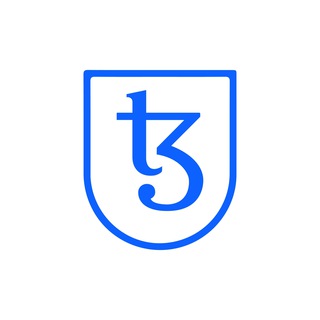
Tezos Ukraine
429 Members () -
Group

خبرازما
4,831 Members () -
Group
-
Group
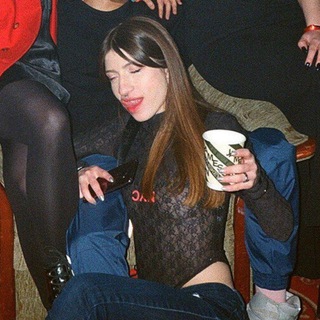
Tvoya_Mamka88
6,581 Members () -
Channel

يوميّات قارِئـة
954 Members () -
Group
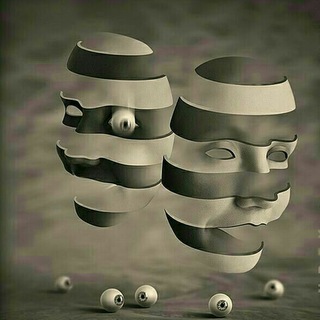
کژ نگریستن
2,646 Members () -
Group

أخطاء طبية شائعة
4,215 Members () -
Group

إلـيـگ ❥ المُـشـتــگـى
7,042 Members () -
Group

𝄞 استوری خاص 𝄞
29,117 Members () -
Group

bekajon.uz
8,005 Members () -
Group

𝚃 𝚁 𝚄 𝙺🧞♂️ .
2,367 Members () -
Group

🧿فال احساسی،قهوه،تاروت☕️🔮
7,073 Members () -
Channel

نور الأسلام
497 Members () -
Group

نَبْق
4,094 Members () -
Channel
-
Group

1000ترفند وایده ناب از همه چی(آشپزی وخانداری)
10,627 Members () -
Group
-
Group

TON Info En
1,181 Members () -
Group

اخبار فوری گِرونی
600,549 Members () -
Group

برنامج انكليزي رحلتي في السادس
4,014 Members () -
Group

World Cosplay 🌍🕊
8,957 Members () -
Group

-`ɪ'ᴍ ɴᴏᴛ ʏᴏᴜʀ ᴏᴘᴘᴀ.(❦) || #лучшедома.
1,741 Members () -
Channel

أستروفايل، آثينا.
564 Members () -
Group

هـدو۽ أنـثـﮯ 🌸
2,243 Members () -
Group

🇹🇷 السياحة في تركيا 🇹🇷
1,624 Members () -
Group

Tεkε ℳムŊ Promotion 🎁
56,412 Members () -
Group

🐷HK HR Connect🐸
1,314 Members () -
Group
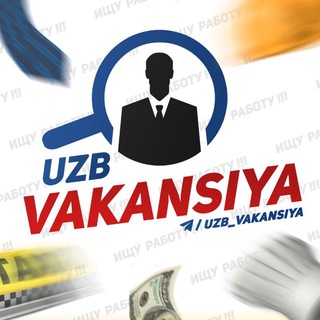
🇺🇿 ISH BOR 🇺🇿
8,868 Members () -
Channel

• وٰتِـيـن .
692 Members () -
Channel

أرشيف مجلة كلمة حق
2,329 Members () -
Group

قناة الشيخ أبي أنس العراقي
689 Members () -
Group

شبكة شكو ماكو
13,845 Members () -
Group

محصولات معجزه اسای گیاهی زیبایی
5,546 Members () -
Group

✨ آموزش معماری ✨
2,684 Members () -
Group

🔥潮流谷 🔞🔥HKNC
1,022 Members () -
Group
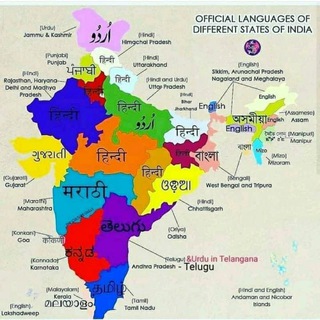
ONLY CURRENT AFFAIRS
366 Members () -
Channel

🇾🇪 الثقافة اليمانية 🇾🇪
305 Members () -
Group

إقتباس كــاتب
345 Members () -
Group

. 𓆩 𝗦𝗔𝗦𝗔𝗡𝗚 𓆪 .
2,045 Members () -
Group

𝕋ℝ𝕐𝕍𝕀𝕌𝕄 𝔸𝕟𝕟𝕠𝕦𝕟𝕔𝕖𝕞𝕖𝕟𝕥𝕤 📢
852 Members () -
Channel

ثورة حتى النصر Suriye
310 Members () -
Group
-
Group

🌻تـێـڪـسـتـەڪـانـمـ✍️
812 Members () -
Group

Telegram Bot Talk
17,997 Members () -
Channel

Cast Your Vote‼️
4,104 Members () -
Channel
-
Channel

🥀🥀🥀🇱 🇴 🇻 🇪🥀🥀🥀
1,039 Members () -
Group

Cinemacollections
68,733 Members () -
Group

كتابات نجم..🖤✨
302 Members ()
TG USA Telegram Group
Popular | Latest | New
Create APIs If you don’t want to go through the hassle of customizing your own theme and still want to theme your Telegram, you can do that too. To do that, tap on the search icon and search for the word Themes. In the results, tap on Android Themes Channel. The channel houses the list of all the themes that people create and share. Just scroll to find the one you like. Once you find a theme that you like, tap on the download icon. Once it’s downloaded, tap on it again and then tap on the Apply button. android 11 beta priority conversations telegram pushbullet 2
Telegram Location Share If you like to use dark themes only in the night so that the app doesn’t blind you, enabling auto-night mode can save you a lot of hassle. Once you turn the auto-night mode on, the app will automatically switch to dark mode at the scheduled time. To enable auto-night mode go to Settings-> Chat Settings-> Themes and tap on Auto-Night Mode. Here you can select between Automatic and Scheduled. While you can send uncompressed media in other messaging apps, you have to convert it in another format like EXE or PDF. Telegram, however, allows you to send uncompressed video and images directly (without converting them into another format). It saves you a lot of trouble. Manage When Old Sessions are Automatically Terminated
The feature is available to Premium users starting today. To set emoji statuses, tap the Premium badge at the top of your chat list or go to Settings to change status. Press and hold an emoji to set a status for a specific duration. Also, it enables you to send the current location as well. But live location is much more valuable because it’s easy to find your friend or someone in a wide range of situations. Whether you no longer want to let redundant chats clutter the precious storage of your device or wish to shield your personal chats, the auto-delete timer is for you. When you set an auto-delete timer for a specific Telegram chat, all of its content including images, videos, and documents are automatically deleted after the timer expires. Telegram Options
Admins can reach out to users who want to join and have a chat to cover the rules, make sure they're a good fit or even plan a welcome party. When an admin reaches out, Telegram lets the user know they're reaching out as a group admin. Utilize Telegram Bots
Warning: Undefined variable $t in /var/www/bootg/news.php on line 33
US